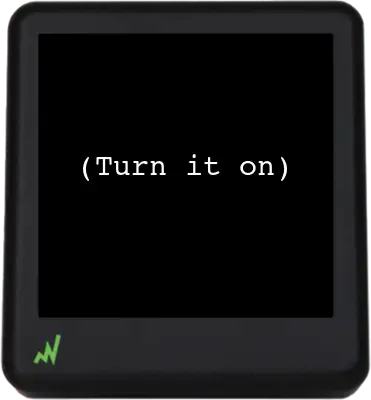Reset CryptoTicr to Factory Default Settings.
Restoring your CryptoTicr to it’s factory default settings will cause it to erase all of it’s current settings. This is done by rebooting it five times in a row, pausing only a couple seconds between reboots.
Upon the fifth reboot, CryptoTicr will be reset to it’s initial factory default settings and will have forgotten the prior Wi-Fi network it was connected to. It will also forget all the other settings which you have previously saved, like coins you want to watch and other custom settings, so you’ll need to reconfigure those settings as well after the factory reset. Your CryptoTicr will be just like when you took it out of the box for the first time.
Upon the first rapid reboot, your CryptoTicr will display a countdown for how many more reboots are needed for a factory reset to occur. The progression of screens displayed on the CryptoTicr can be seen in the below animated image which has been sped up for illustrative purposes.
After the factory reset, you’ll need to connect your CryptoTicr to your new Wi-Fi setup just as if it was brand-new out of the box Once that’s done, you can configure it for the coins you wish to view and adjust any other settings.